Maybe, looking for a free javascript hosting is a trouble for you. In previous, www.geocities.com provide this service, but now because it have removed from yahoo!, the service has gone. Don't worry about it, now google have make that kind of service.
Just go here and you need a gmail account to create a new project.
To complete the new project, just need to fill some form:
- Project name,
- Project summary, what thing will your project consist of.
- Project description, a little description about your project, it is ok to just leave 1 or 2 word.
- Version control system, actually don't know what is the usage of each choices.. :( but, choose mercurial.
- Source code license, don't know either it function. The common choice is GNU General Public License v3.
After complete the form, click download tab and click New Download.
After finished uploading, just copy link location of your .js file. Ok, your javascript now is ready to posted in your web.
Minna, please read it...
Minna, please read it...

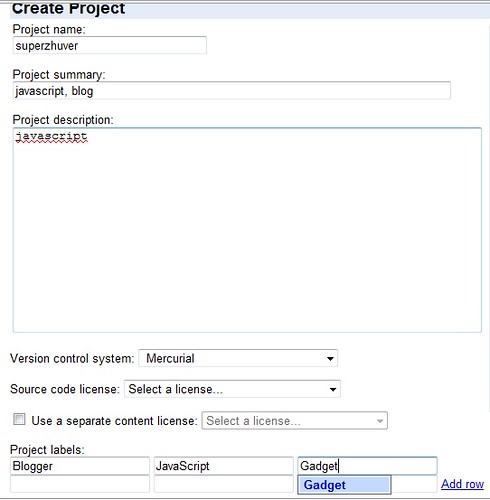





1 comments:
Post a Comment